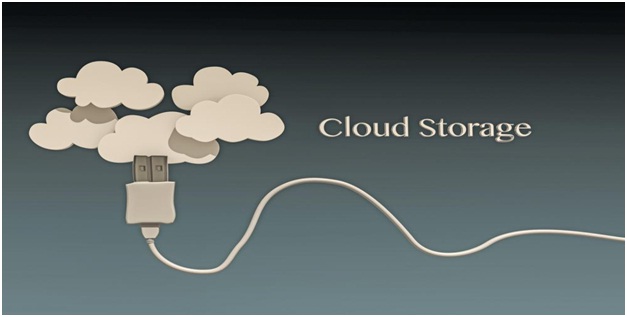When Samsung announced two versions of the Galaxy S6,most of us were left scratching our heads. Two versions of the same phone? Why bother, right? Well, in this case, it was worth the anxiety. While they might share some basic features, both phones can actually be distinguished very easily. So how distinct are these two? Which one should you get? Keep on reading to find out all the answers.
In terms of raw hardware specs, both are pretty much the same, except for the curved screen of Galaxy S6 Edge. Both have:
Screen: 5.1 inch Quad HD Display
Back Camera: 16 Megapixels with optical image stabilization
Front Camera: 5 Megapixels
Processor: Octo-core processor, Samsung Exynos 7420, with four 2.1 GHz processors and four 1.5 Ghz processors.
One of the most noticeable differences between S6 and most of the other phones by Samsung is that the S6 and S6 Edge have non-removable batteries. Samsung claims that even with continuous web surfing, you will be able to use the phone for at least twelve hours. But by far, its best trick is quick charging. With just ten minutes of charging time, you will be able to use the phone for up to four hours. A complete charge takes less than an hour and a half.
Unlike S6, the SIM tray for S6 Edge is located on the top. This enabled the designers to put in a slightly large battery which will last 10 to 20 percent more.
Though a change in the design shouldn’t affect the signal strength, in this case it does. S6 shows very strong cell signals even underground. On the other hand, the S6 Edge signals start to plummet as soon as you hit the first underground level.
The S6 is heavier of the two, but S6 Edge is definitely thicker.
Weight: S6 138g; S6 Edge 132g
Thickness: S6 6.8mm; S6 Edge 7mm
Both phones have protruded back cameras, but with the S6 Edge, it’s not that pronounced. At a first glance, you might find the S6 Edge more aesthetically pleasing because of its curved screen, but many complain that this makes holding the phone a lot more awkward.
S6 Edge could cost you up to $100 more than the S6. As both the phones offer the same features, it is really just the curved screen of the Galaxy S6 Edge that can be attributed for the price difference.
Both phones have their pros and cons. But ultimately, the decision is of course yours, depending on whether you prioritize aesthetics or practicality. For ultimate mobile support however, you can call us anytime. By registering with Rapid IT Support, you will be able to access IT support services and computer network support round the clock.